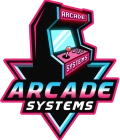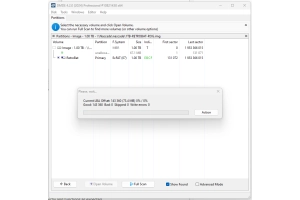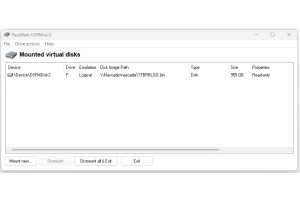Which Build should I choose?
Comparing Arcade Frontends: Hyperspin, LaunchBox, Batocera, RetroBat, and CoinOps
If you're setting up an arcade system for retro gaming, choosing the right frontend is a crucial step. Each frontend offers unique features, advantages, and drawbacks. In this blog post, we'll break down the pros and cons of five popular options: Hyperspin, LaunchBox, Batocera, RetroBat, and CoinOps.
1. Hyperspin
Pros:
- Highly Customizable: Hyperspin offers an extensive range of customization options, from themes to animations, allowing users to create a visually stunning interface.
- Large Community: The longstanding Hyperspin community provides access to numerous resources, tutorials, and premade themes.
- Supports Multiple Emulators: You can integrate a variety of emulators and systems into one seamless interface.
Cons:
- Steep Learning Curve: Setting up Hyperspin can be daunting for beginners due to its complex configuration process.
- Outdated Design: Compared to modern alternatives, Hyperspin's design feels dated.
- Windows Only: It lacks native compatibility with non-Windows systems, limiting its flexibility.
2. LaunchBox
Pros:
- User-Friendly Interface: LaunchBox is known for its intuitive design, making it accessible even for beginners.
- Big Box Mode: This premium feature provides a full-screen, polished experience, perfect for arcade setups.
- Cross-Platform Support: LaunchBox works on both Windows and Android devices.
- Frequent Updates: Developers regularly update LaunchBox, ensuring compatibility with new systems and features.
Cons:
- Cost for Premium Features: While the base version is free, Big Box mode and other advanced features require a paid license.
- Resource Intensive: LaunchBox can be heavy on system resources, particularly with large libraries.
3. Batocera
Pros:
- All-in-One Solution: Batocera is a standalone operating system, simplifying setup by combining the frontend and emulator package.
- Lightweight: It runs well on older hardware and single-board computers like the Raspberry Pi.
- Plug-and-Play: Pre-configured emulators and a clean interface make Batocera easy to use out of the box.
- Multi-Platform: Compatible with x86 PCs, Raspberry Pi, and more.
Cons:
- Limited Customization: While functional, Batocera offers fewer aesthetic and interface customization options compared to other frontends.
- OS Replacement: Since it’s a standalone OS, it replaces your existing operating system, which might not suit everyone.
4. RetroBat
Pros:
Windows-Focused: RetroBat is designed specifically for Windows, offering an experience similar to Batocera without requiring an OS change.
Easy Setup: It provides a user-friendly interface with preconfigured settings for emulators.
Portable: RetroBat can run directly from a USB drive, making it convenient for quick setups.
Cons:
Less Flexibility: While easier to set up, RetroBat doesn’t offer as much depth in customization as some alternatives.
Windows-Only: Like Hyperspin, it is confined to Windows, limiting cross-platform use.
5. CoinOps
Pros:
- Pre-Built Packs: CoinOps comes with curated game packs and themes, making setup quick and easy for those who don’t want to configure everything manually.
- Sleek Design: The interface is modern, clean, and highly polished.
- Wide Compatibility: Works well with various devices, including PCs and Android systems.
Cons:
- Limited Customization: CoinOps prioritizes simplicity, which can be a drawback for users who want deep customization.
- Less Community Support: Compared to Hyperspin or LaunchBox, CoinOps has a smaller community, potentially limiting resources for troubleshooting.
Which One is Right for You?
- Choose Hyperspin if you prioritize customization and are willing to invest time in setup.
- Go with LaunchBox if you want a polished, user-friendly experience with frequent updates.
- Opt for Batocera if you're looking for a lightweight, standalone solution.
- Select RetroBat if you want the simplicity of Batocera but prefer staying on Windows.
- Pick CoinOps if you value a sleek, plug-and-play experience over customization.
Each frontend has strengths and weaknesses, and the best choice depends on your specific needs. For beginners, LaunchBox or CoinOps are great starting points. Advanced users with a passion for customization might gravitate toward Hyperspin. If simplicity and pre-configuration are your priorities, Batocera or RetroBat might be ideal.