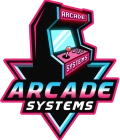COMMON ISSUES
The MOST common issues of something not working are:
- FTP Connection Issues
- The Download is incomplete
- The Install Instructions have not been followed correctly.
- Windows Defender has Quarantined files
FTP Connection Issues
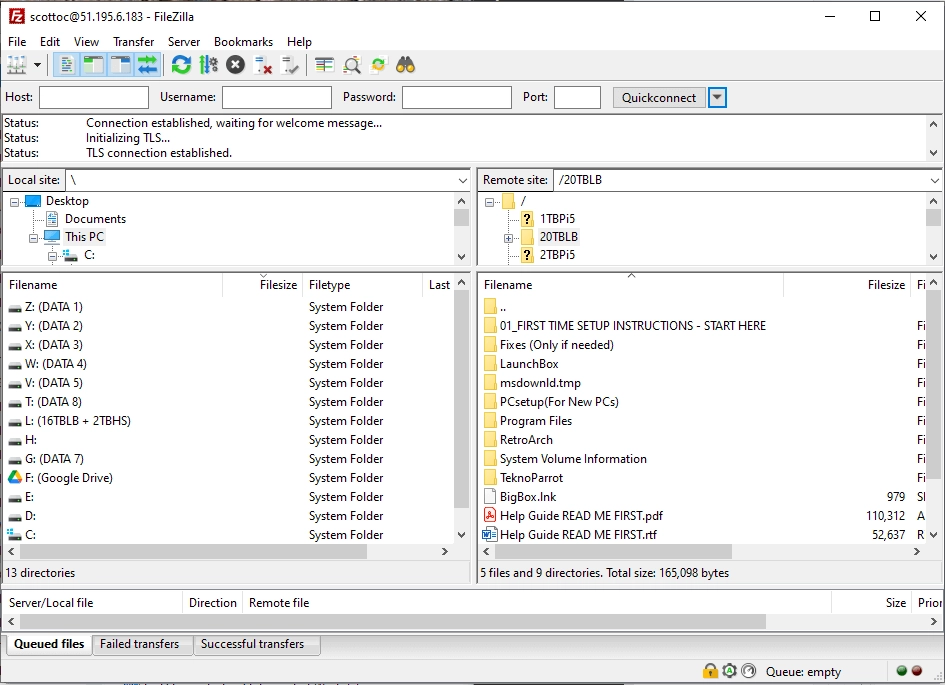
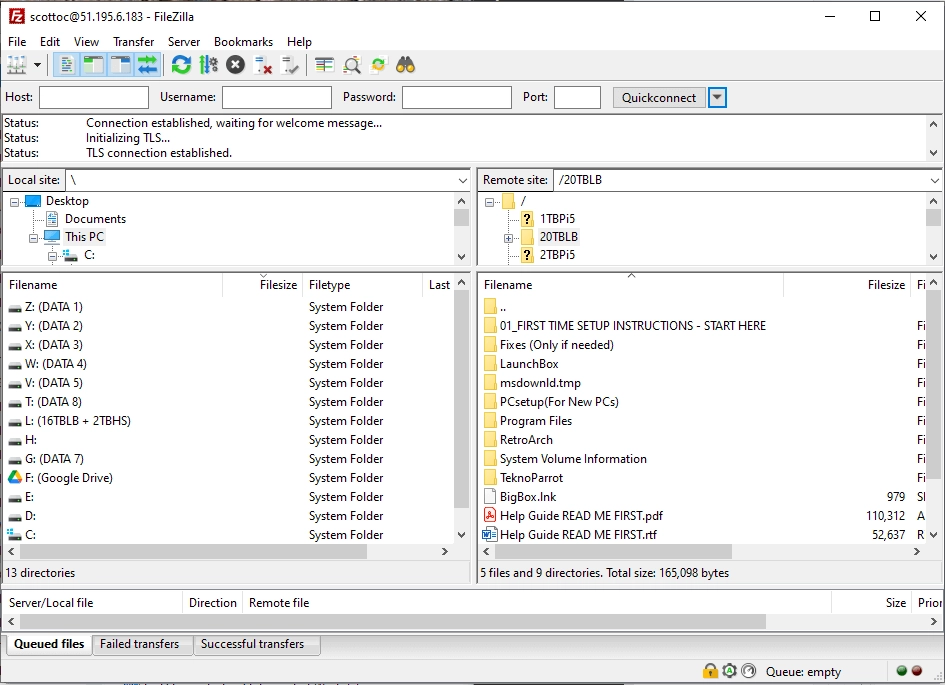
Check Your Connection Credentials are entered correctly.
Use NON-SSL
IF You Have NOT Connected for Sometime your Credentials may need to be reactivated.
IF You get Banned, this is a tempoary security measure which usually happens if you quickly disconnect and reconnect.
Fully disconnect for 5-10 minutes and the system will clear this tempoary ban.
We recommend using Beyond Compare 4 or Syncovery to make sure that your Download is 100% Complete. Especially for our Hyperspin & Launchbox Builds as these contain thousands of files.
Follow The Instructions
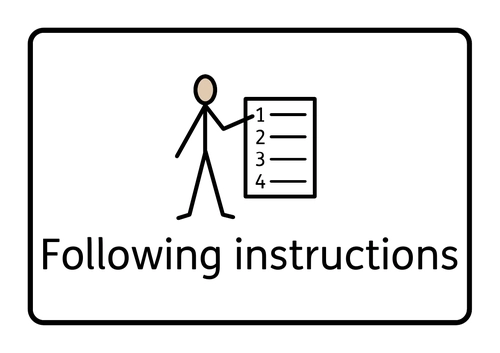
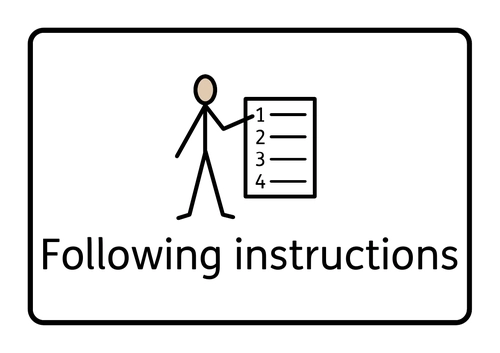
Install Instructions are Included with the Downloads / Drives where applicable
The most common missing components or steps are
Seting the incorrect Drive Letter or
missing the required dependencies and runtimes, especially .NET and Visual C++ Redistributable Runtimes
Change Drive Letter


Make sure to add Exclusions for the entire drive and any download locations in Windows Defender and any 3rd party AntiVirus software
We do share anything that will harm your computer, most emulators will flag as a false positive.
Visual C++ Runtimes
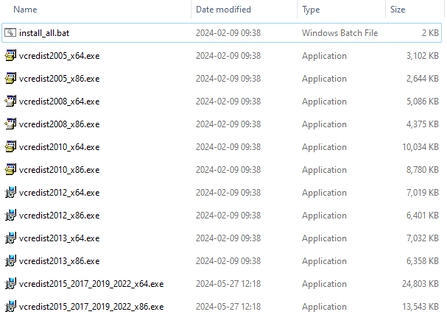
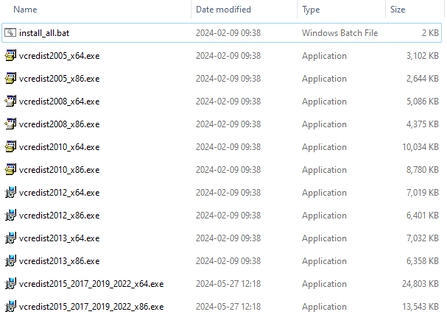
Visual C++ Runtimes are required for most emulators to run correctly.
.NET Framework
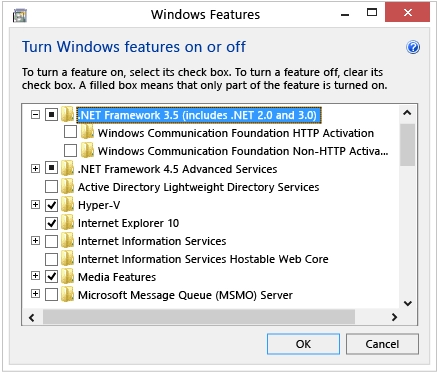
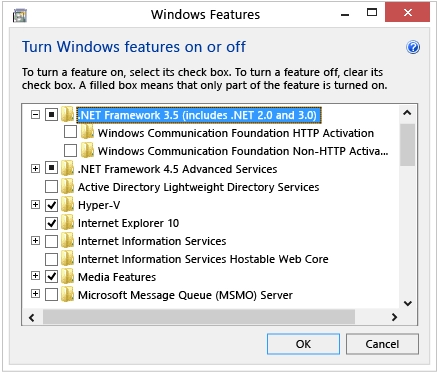
.NET 3.5, 4 & 4.5 are required for most emulators to run correctly.
We do NOT share anything that will harm your computer, however most emulators will flag as a false positive within Windows Defender or 3rd Party Antivirus software.
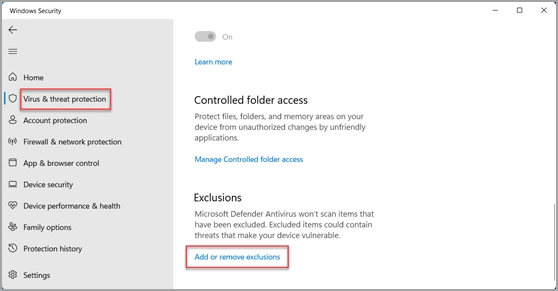
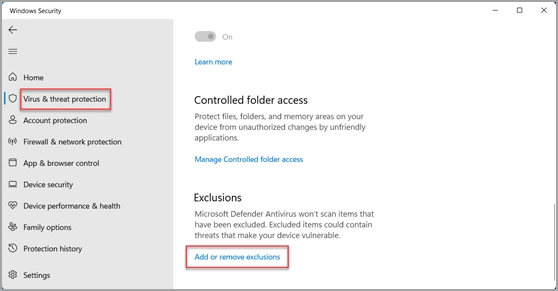
Make sure to add Exclusions for the entire drive and any download locations in Windows Defender and any 3rd party AntiVirus software
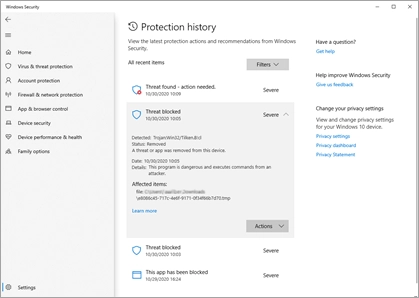
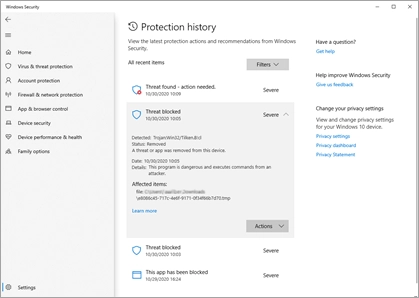
If anything is blocked by Windows Defender and any 3rd party AntiVirus software make sure to restore these quarantined items.
HyperHQ.exe is a a common example of a file that is often blocked and this is required for Hyperspin to function correctly.