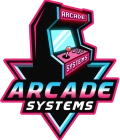HDD RAW COPY TOOL
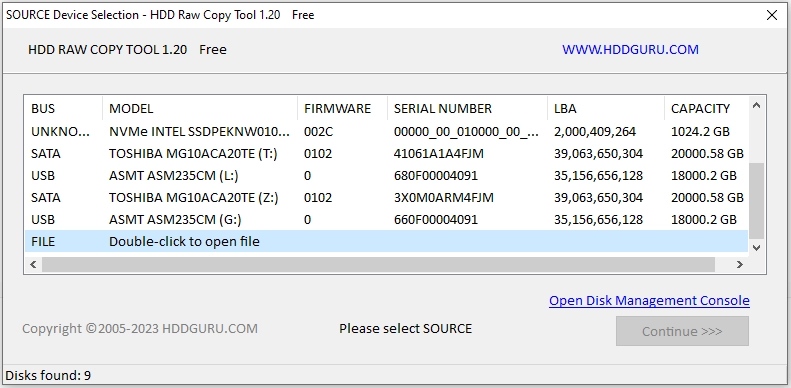
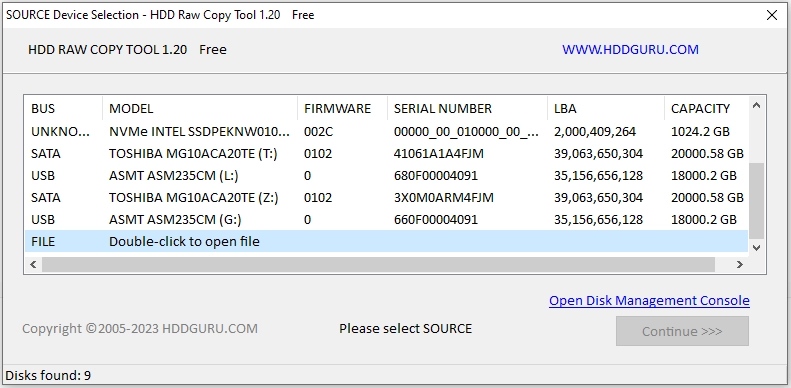
STEP 1
After opening HDD RAW Copy Tool, Select the FILE option by double clicking the option.
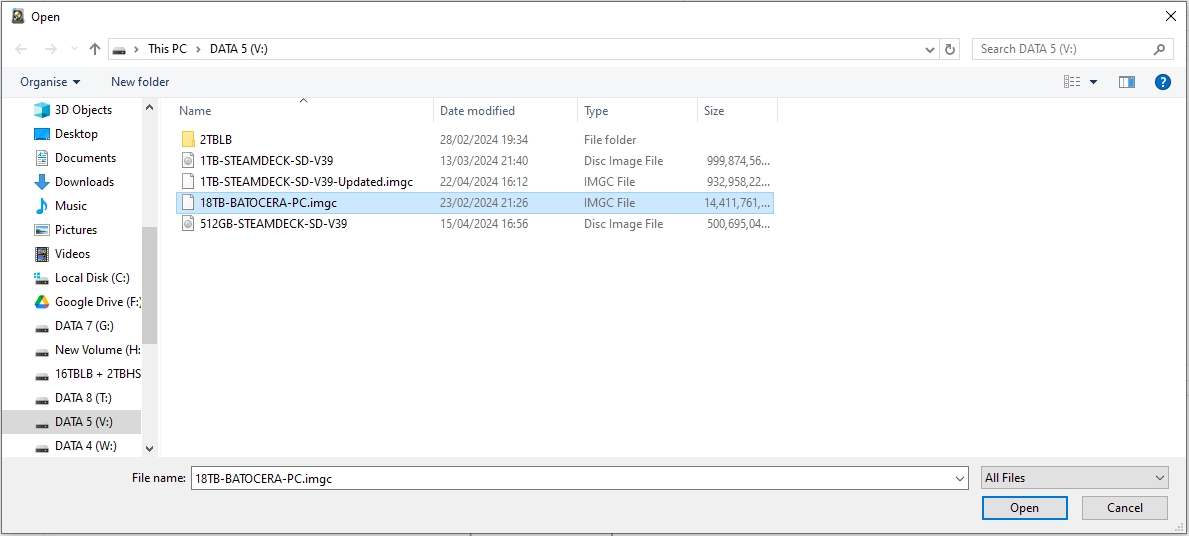
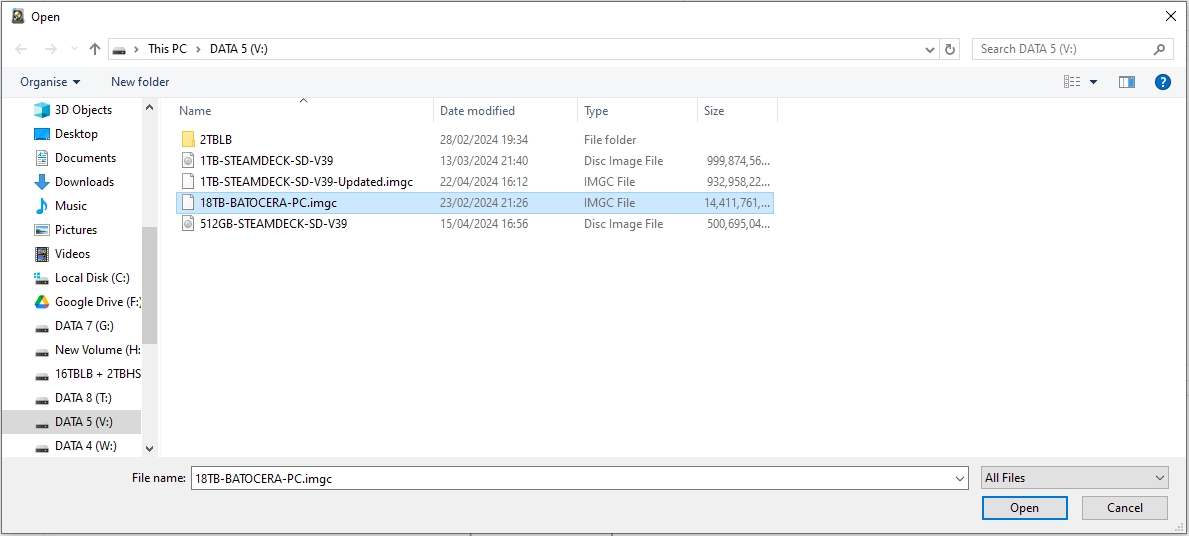
STEP 2
Locate the Downloaded .IMGC File and press Open.
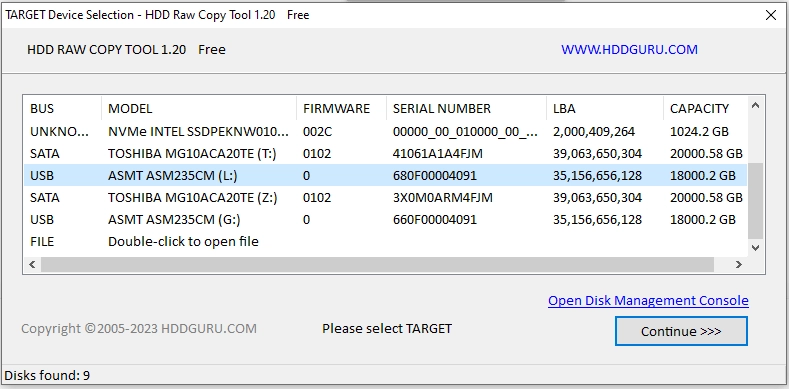
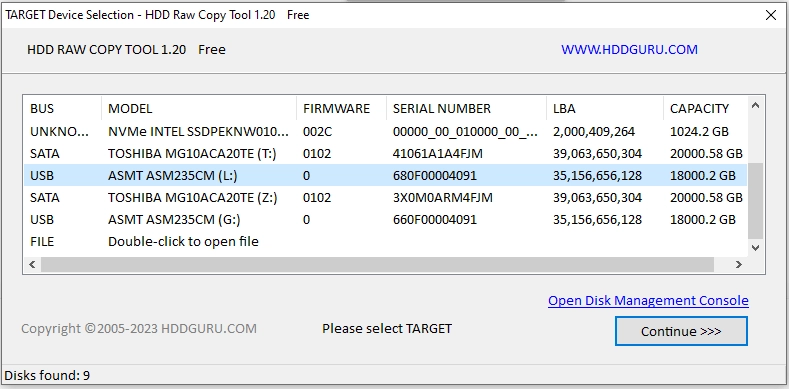
STEP 3
Select the Target Device you wish to write the .IMGC File to and press Continue.
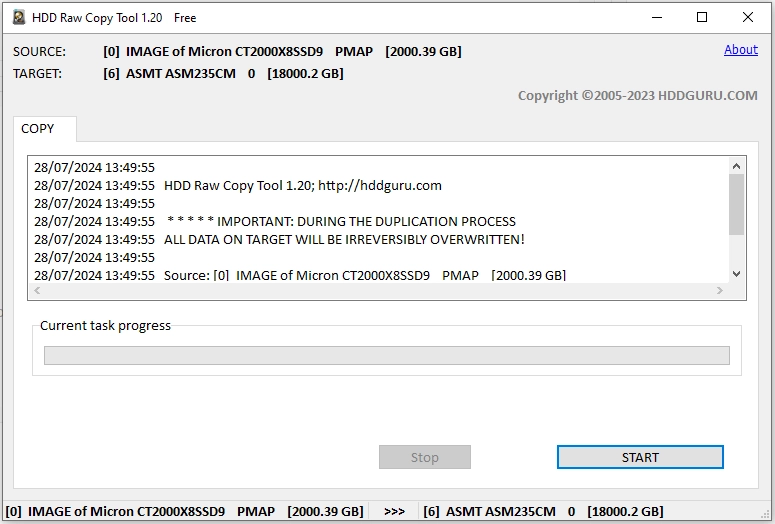
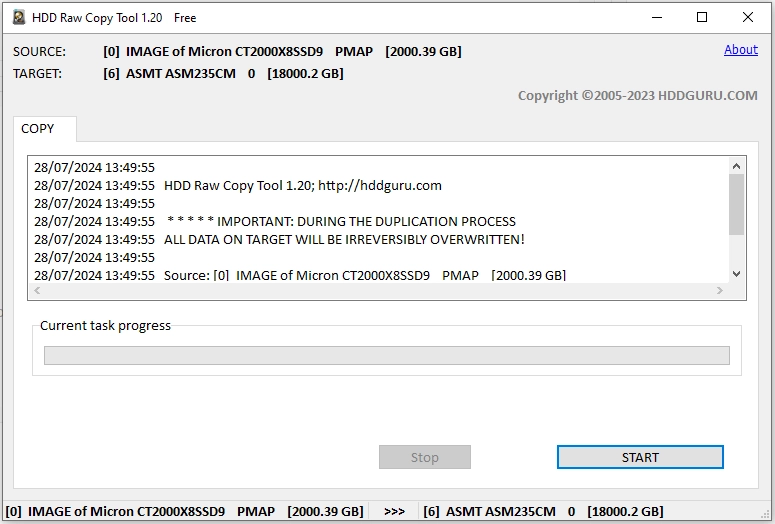
STEP 4
Press START and wait for it to write the image to the target device.
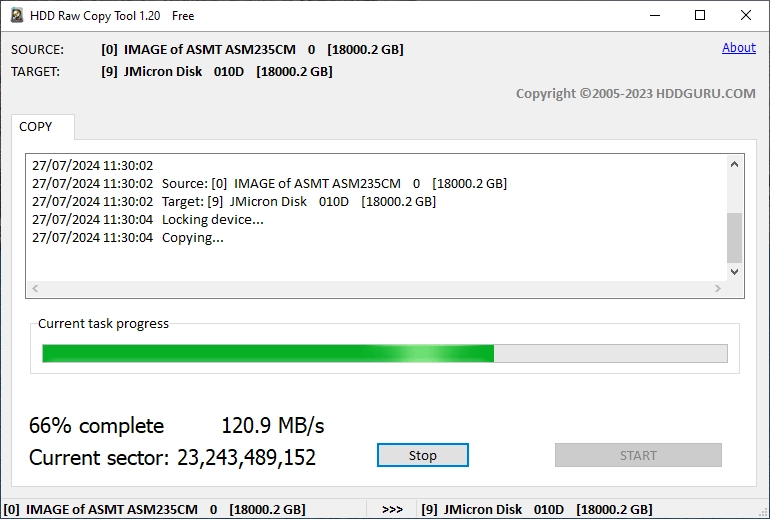
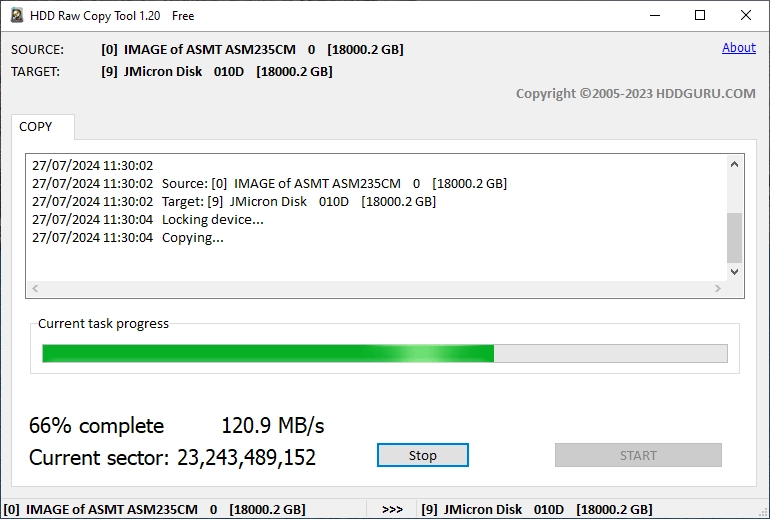
STEP 5
Once complete you will be able to use your build :)
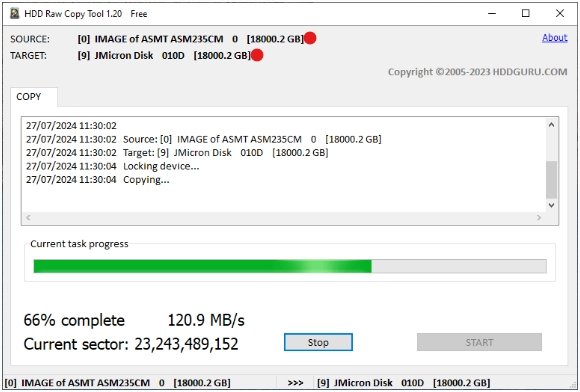
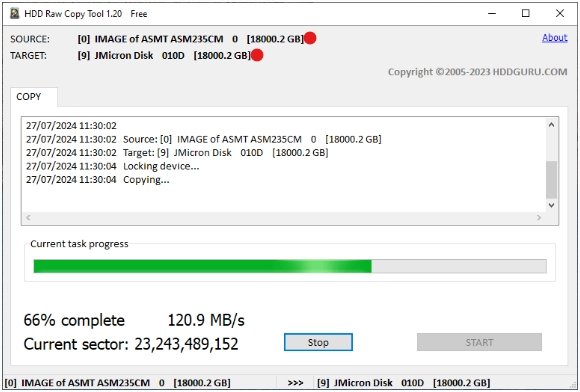
TROUBLESHOOTING
IMPORTANT: The TARGET Drive MUST be Larger than the Source Drive
If the Disk Image is a SSD Disk Image for Example, most SSD Drives are Larger than a Standard Drive..
Also some brands come up smaller, so confirm this before attempting to write otherwise it will not be a complete image and will not work.
HDD RAW COPY TOOL
SUPPORTED FORMATS: .IMGC