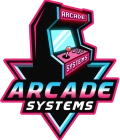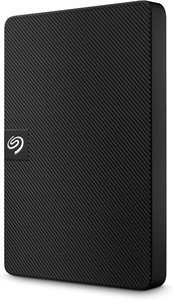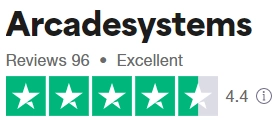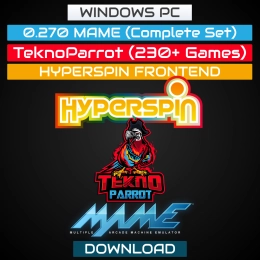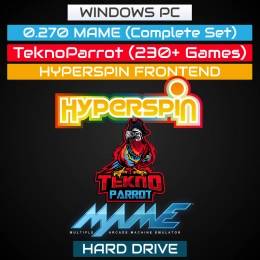2TB Hyperspin Hard Drive - 91+ Systems & 22,000+ Games
2TB Hyperspin Hard Drive
2TB HYPERSPIN HARD DRIVE - OVER 91+ SYSTEMS & 22,000+ GAMES
Hyperspin Emulator for PC Windows
Relive your youth and play your favorite retro games.
Hyperspin allows you to turn a computer based on the Windows operating system into a retro-gaming machine.
Hyperspin Windows Emulator Key Benefits:
✔ The 2TB HDD contains about 22,000+ supported games in this front end, with gorgeous graphics environment. Allowing you to play your favorite Arcade, home-console, and classic PC games.
✔ Latest Version of Hyperspin & RocketLauncherLatest Emulators Configured for optimial performance.
✔ Latest Emulators Configured for optimal performance.
✔ Preconfigured Setup of Hyperspin Includes All Themes / Video previews, and Wheel art.
✔ Fully Compatible with 64-bit Windows 7,8,10,11
✔ Plug & Play. Fully Loaded.
✔ Works with Any USB Game Pad, X-arcade, iPac, jPac, and more!








Discover the ultimate arcade gaming experience with Hyperspin, the premier frontend software for organizing and accessing your vast collection of retro games. Our detailed Hyperspin setup guide ensures a smooth installation process, allowing you to dive into gaming nostalgia in no time. Explore a diverse selection of Hyperspin themes to customize your gaming interface and create a visually stunning arcade experience. With easy access to the latest Hyperspin download, expanding your game library has never been easier. Immerse yourself in the world of arcade gaming with Hyperspin's intuitive interface and dynamic wheel navigation. Seamlessly integrate your favorite emulators with Hyperspin, turning your PC into a powerful retro gaming console. Whether you're a seasoned enthusiast or new to arcade emulation, Hyperspin offers the perfect frontend solution for your gaming needs.
Systems / Games List:
Updated List Coming Soon.
Root Drive
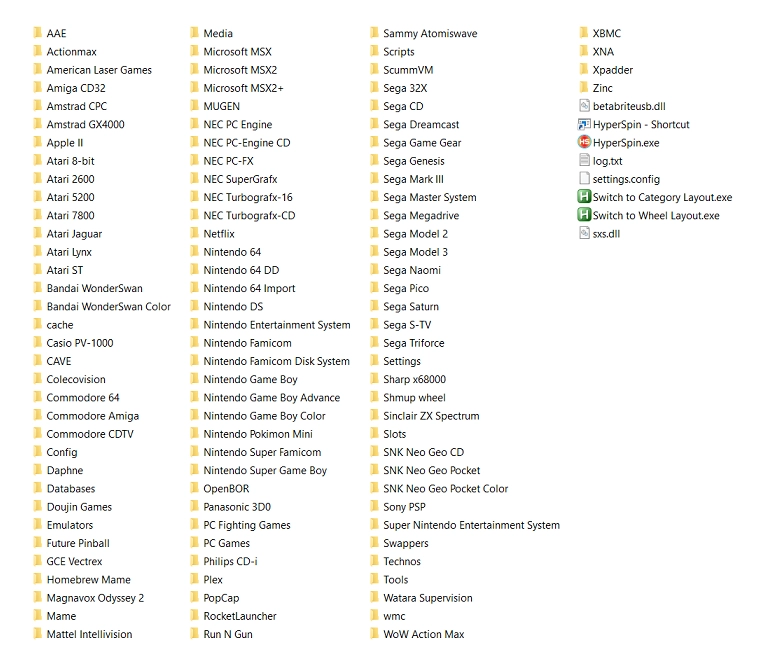
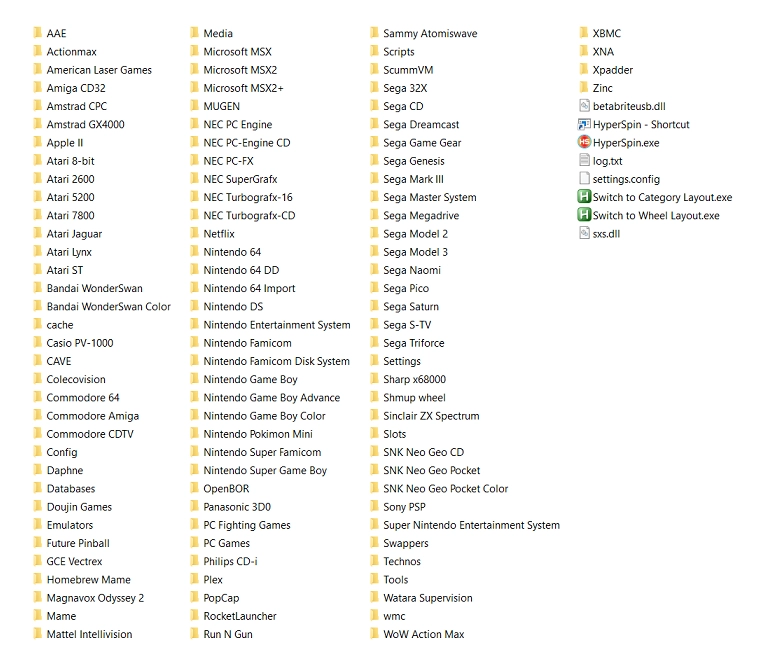
CONTROLLERS
Preset controls that work with:
- Arcade Controls
- USB Controllers
- X-Arcade
- Ultimarc's iPac
- jPac
- Rec Room Masters Xtention Control Panels
Recommended Controllers


Why Choose ArcadeSystems?
Hyperspin and LaunchBox setups can be exceedingly difficult to set up. Our pre-configured drives allow you to quickly and easily get your Arcade/Retro & Console gaming machine up and running in minutes, without the the hassle of configuration.
We Ship Worldwide!
SUPPORT
Need Help? We also offer Remote Support if you get stuck.
Updates
We frequently release updates to keep our builds upto date.
Re-Clone
Failed Hard-drive? No problem. You have full access to the cloud to re-download the files
RECOMMENDED HARDWARE
SYSTEM
This build is optimised to run on Windows 10 or 11, with the latest Windows Updates
This build is also compatible with 64-bit Windows XP, Windows 7 and Windows 8
HARDWARE REQUIREMENTS
We are frequently asked what hardware specification is required to run this build.
Most of the Retro Systems will run on basic hardware, even without a graphics card.
However, to get the most out of this build we recommend the following specifications:
Intel i5
4 GB Ram
2GB Graphics Card
The higher the specs of the hardware, the better the gameplay will be and the more systems you will be able to play
You do NOT need a graphics card to play most of the systems.
What's Included?
2TB Hyperspin Hard Drive
Easy to Follow Install Instructions
Full Support (Remote Support also Available)
Hyperspin Updates
Hyperspin Downloads
Hyperspin Hard Drives
| Frontend | Hyperspin |
|---|---|
| Hard Drive | 2TB HDD |