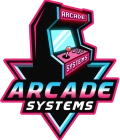4TB Wii Hard Drive / Download


SOFTMOD
You will need to have already softmodded your Wii, There are plenty of tutorials on YouTube based on the firmware you are currently running.


STEP 1
Insert the SD card into your Wii Console & Launch the Homebrew Channel
(The SD card MUST remain in the console.)
Open "IOS236 Installer" and it should automatically begin the installation & close when it completes.


STEP 2
Please note that for this step you will need suffeciant free memory on your Wii & you may need to delete large channels or save files
Such as "The Get Connected Video Channel or Wii, Youtube, Hulu, Netflix, The Internet Channel or any Game Save Data you dont need." prior to doing this step.
You can move save data you want to keep to the SD card if required.
Return to the Homebrew channel, You should see an application called "Multi-Mod Manager 13.4, Open It
Once Loaded, select "WAD Manager" from the menu screen.
Now, it should load up all the items in the WAD folder
From there, Press 1 on the Wii Remote & then click "A" on the Wii Remote to install ALL Items & Shortcuts to the Home Screen. (will take a few minutes)
Return to the Wii Home Page & thje Forwarders / Applications will all be loaded onto the Home Screen.
The Retro games will now be playable from the appropriate emulators now on your Home Screen & Wii/WiiWare/GameCube games will now be playable from the USB Loader GX Channel
NOTES
- The odd game may freeze / glitch, however this represents less than 5% or less of the games included.
- To Play Wii / Wiiware & Gamecube games open the "USB Loader GX" channel
- IF your controller disconnects when you launch a game Press & Hold the SYNC button on the Console for 30 seconds, then resync the controller.
- Some N64 games require a GameCube Controller
- The Retro Games that use the Wii Remote, are played with the Wii Remote horizontal.
- To Exit GameCube games Hold down L+R+Z+DOWN on the D-PAD and press B or reset the console.