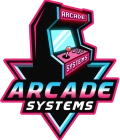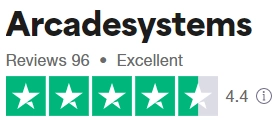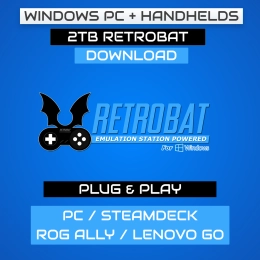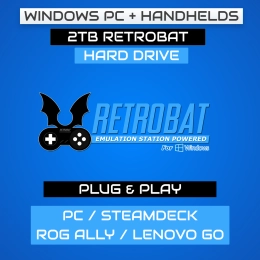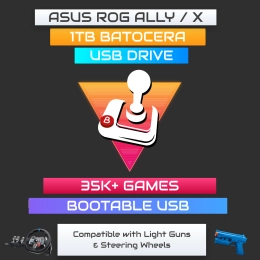512GB Preloaded SD CARD for Steam Deck Batocera Build, Plug and Play
512GB BATOCERA SD CARD FOR STEAMDECK - FULLY LOADED - PLUG AND PLAY!
✔ Latest Stable Version of Batocera.
✔ Emulators Configured for optimal performance.
✔ Preconfigured Setup of Batocera Includes All Themes / Video previews, and Wheel art.
✔ Fully Compatible with ALL versions of the STEAMDECK Including OLED
✔ Plug & Play.
✔ Works with Any Controller and Light Guns
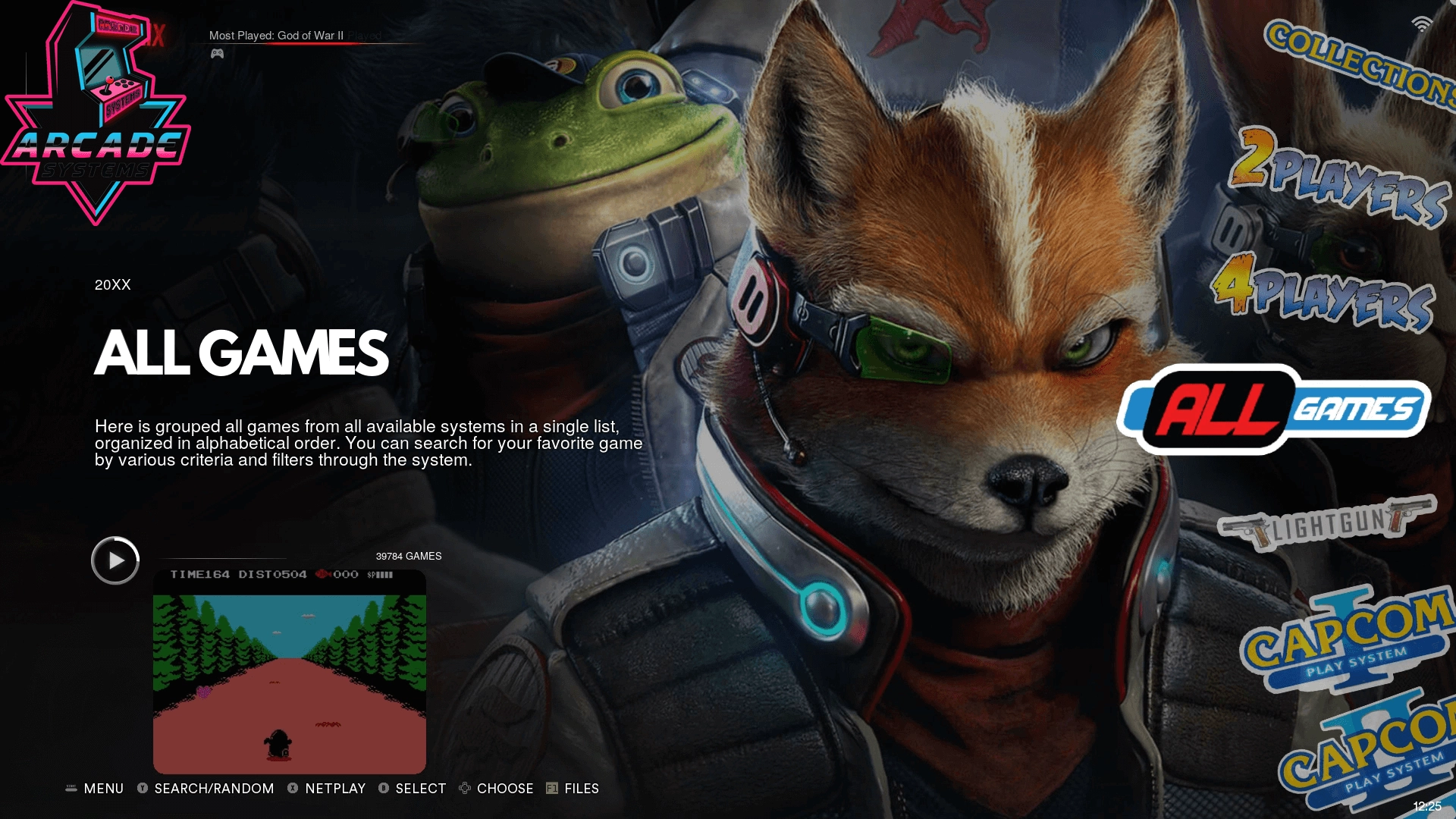
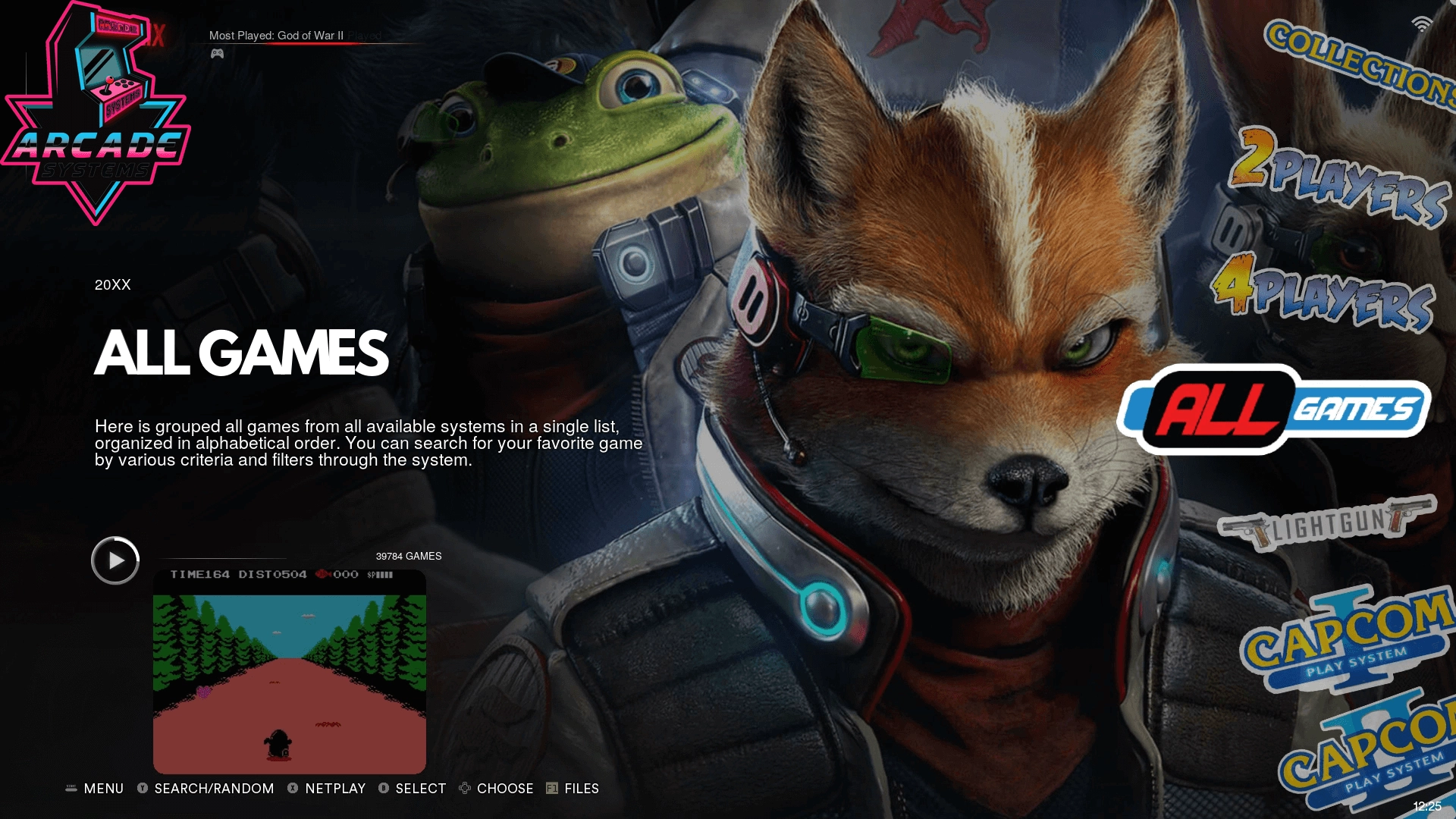
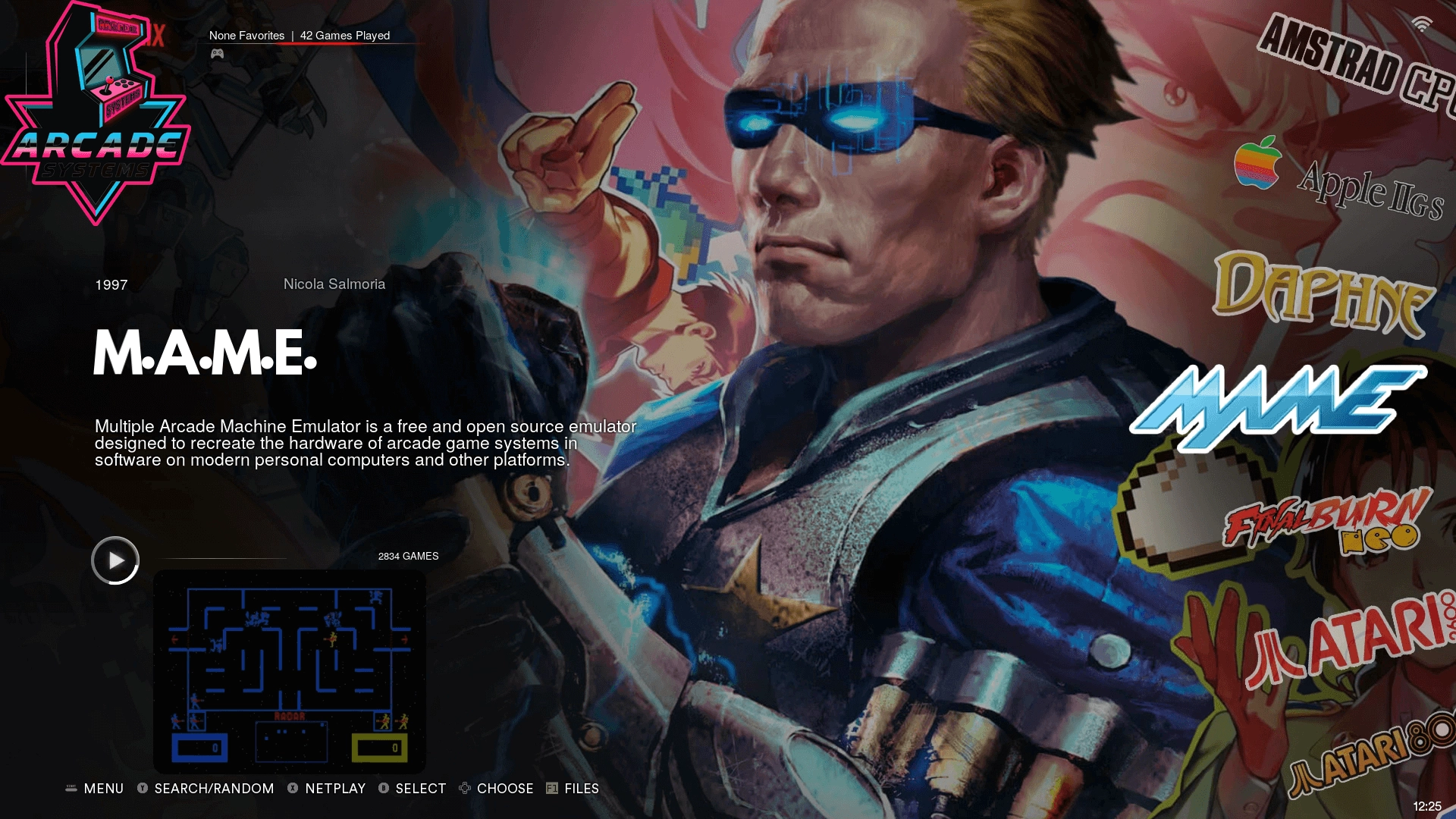
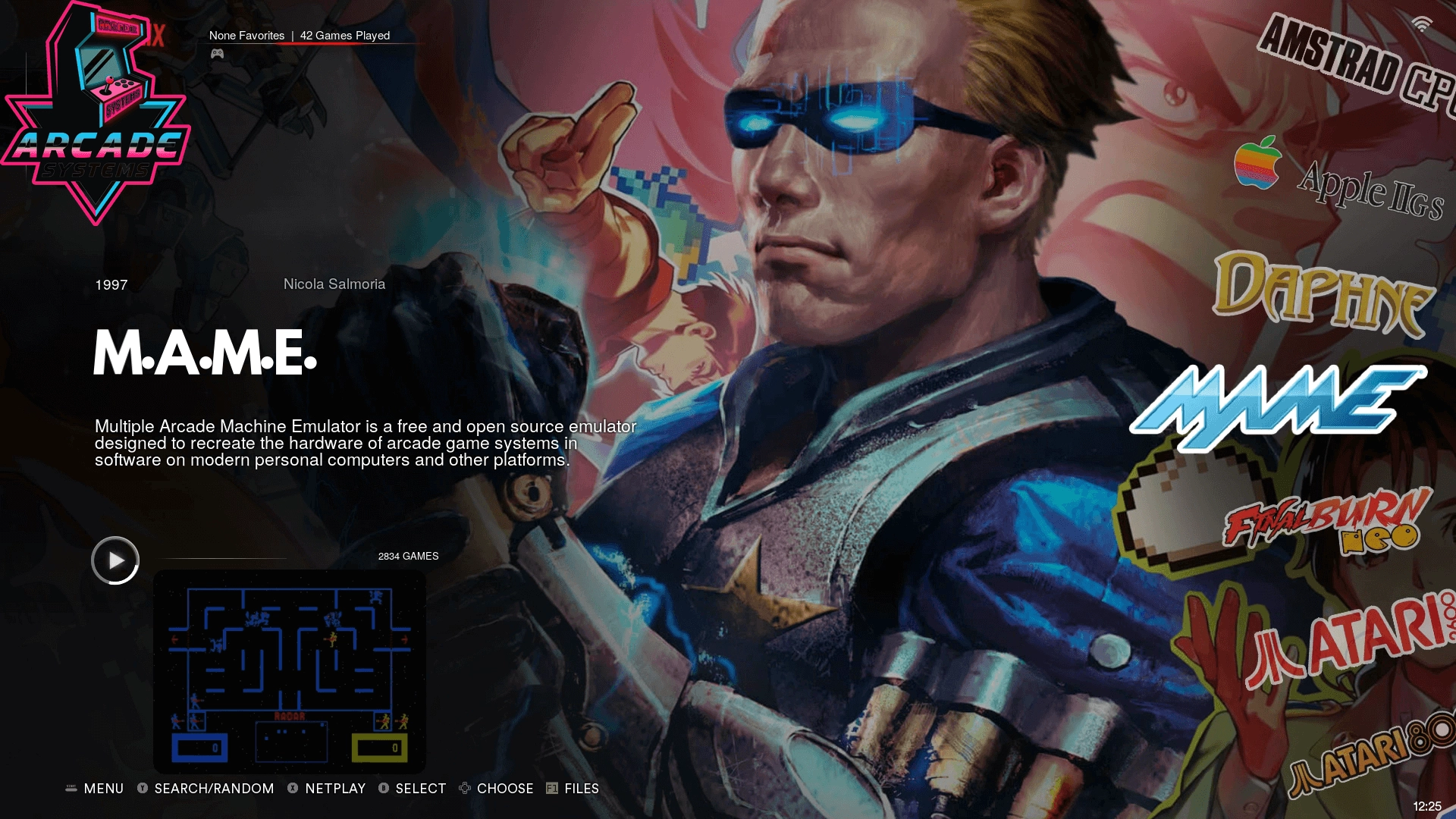
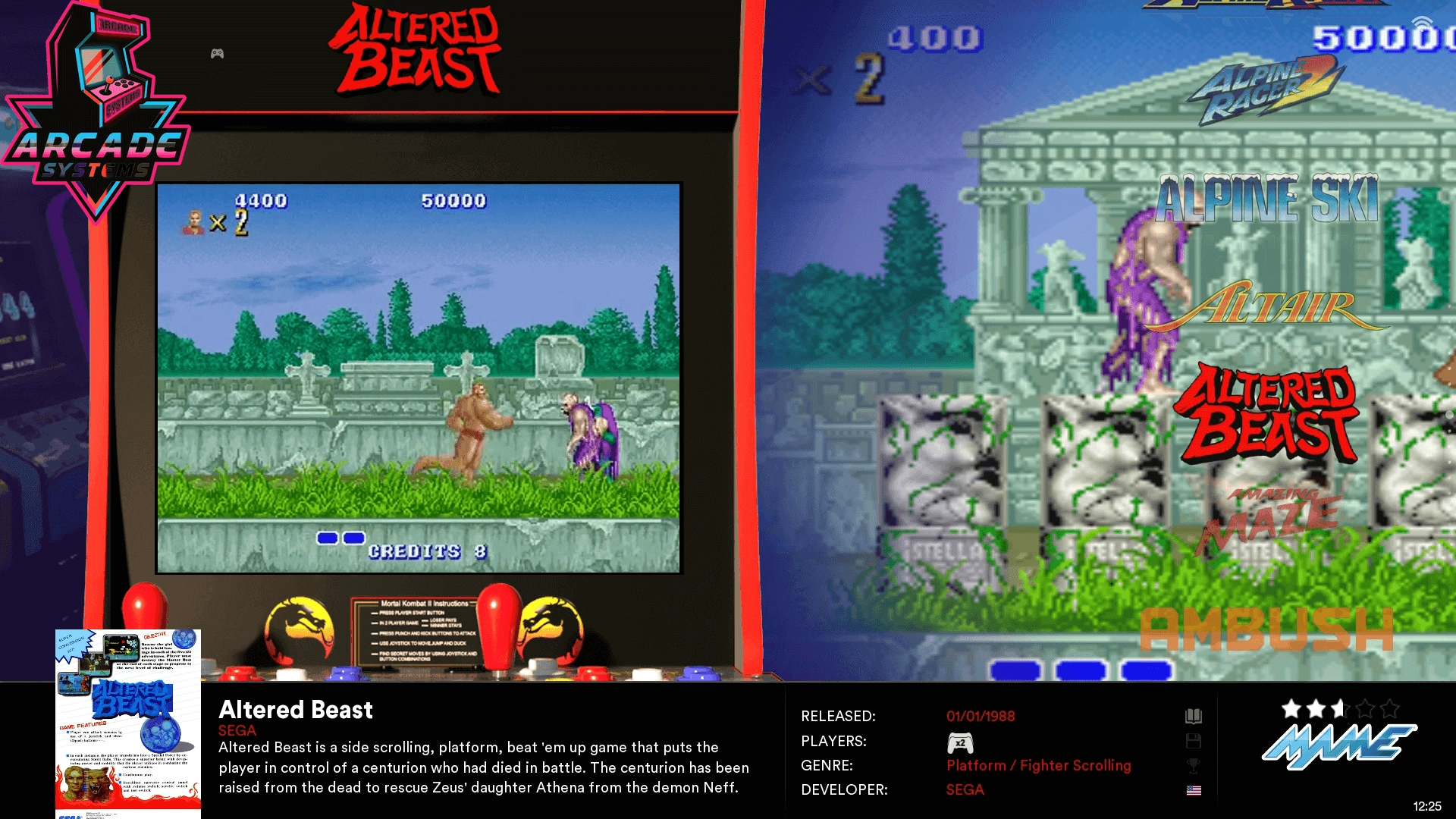
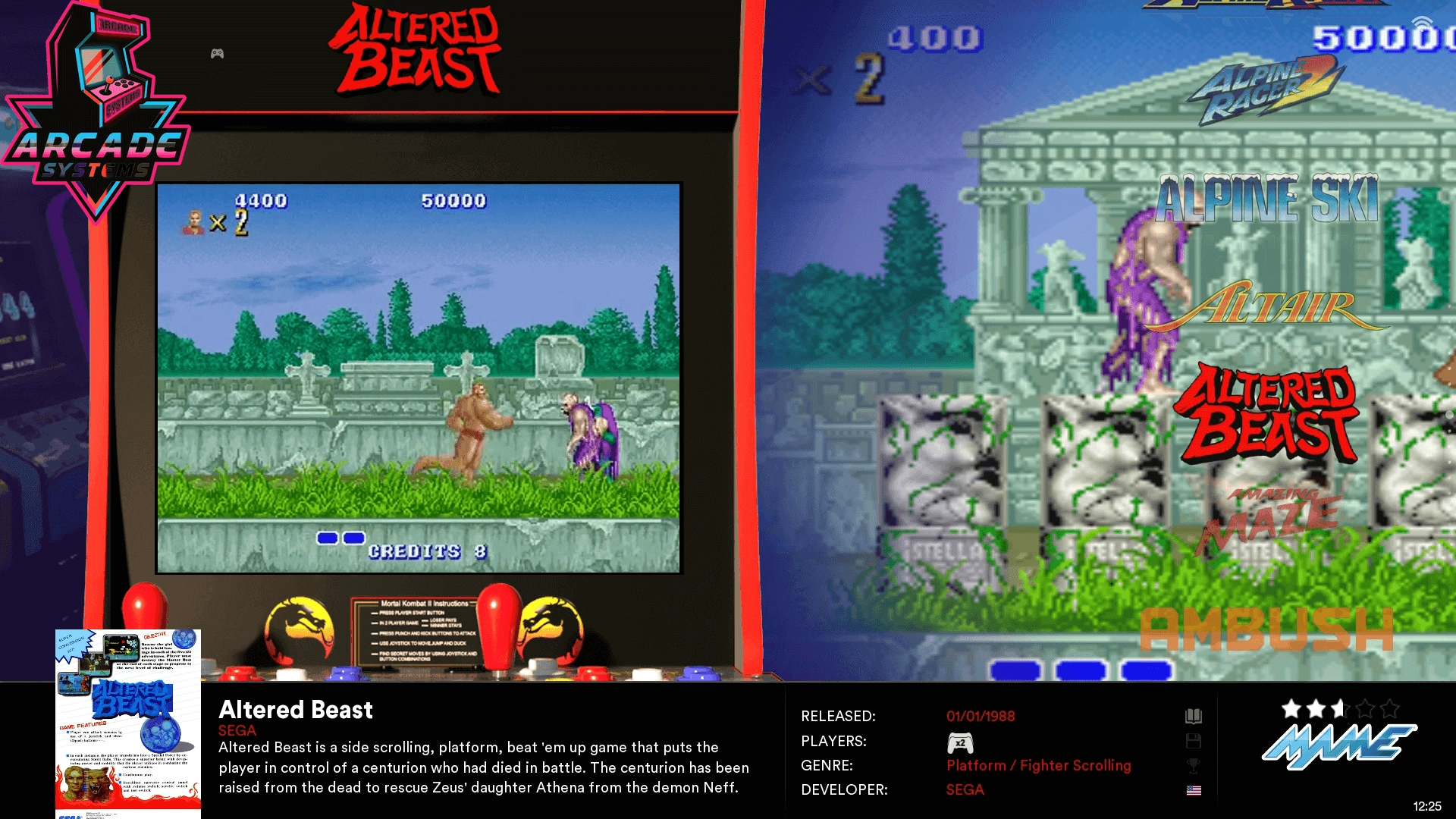


Transform your gaming experience with Batocera, the ultimate retro gaming solution for enthusiasts of all levels. Our seamless Batocera download offers access to a vast library of retro games, ready to be enjoyed on various platforms, including the Raspberry Pi. With intuitive Batocera setup guides, getting started is a breeze, allowing you to dive into your favorite classics in no time. Stay updated on Batocera compatibility lists to ensure smooth gameplay across a wide range of systems and games. Explore a plethora of Batocera themes to customize your gaming interface and create the perfect nostalgic atmosphere. Discover an extensive collection of retro games available on Batocera, spanning from classic consoles to arcade favorites. Enhance your gaming experience with Batocera emulator options tailored to your preferences. Find the perfect Batocera image and BIOS configuration to optimize performance and compatibility.
Systems / Games List:
Coming Soon
Why Choose ArcadeSystems?
Hyperspin and LaunchBox setups can be exceedingly difficult to set up. Our pre-configured drives allow you to quickly and easily get your Arcade/Retro & Console gaming machine up and running in minutes, without the the hassle of configuration.
We Ship Worldwide!
SUPPORT
Need Help? We also offer Remote Support if you get stuck.
Updates
We frequently release updates to keep our builds upto date.
Re-Clone
Failed Hard-drive? No problem. You have full access to the cloud to re-download the files
RECOMMENDED HARDWARE
SYSTEM / HARDWARE
This build will run on ANY STEAMDECK
Including the OLED Version
This drive does not modify your Steam Deck or SteamOS, it runs in it's own self contained OS
USAGE INSTRUCTIONS
- Power down your Steam Deck and plug in either your MicroSD card or USB-C drive
- Press and hold the volume down button while also clicking the power button once to turn your Steam Deck on and enter the boot menu
- Select the option that corresponds to your MicroSD or USB-C drive
- Give it a few seconds to boot and enjoy!
CONTROLLERS
Batocera works with ANY Controller
- Arcade Controls
- USB Controllers
- X-Arcade
- Ultimarc's iPac
- jPac
Recommended Controllers


LIGHT GUNS
Fully Plug and Play with All major
Lightguns!
Sinden, Aimtrak, Gun4IR, AE, and GunCon.
Recommended Light Guns


DOWNLOAD INFORMATION
We Provide Access to our Private, Secure & Super Fast FTP Servers
(Largest Server Infastruture in the Industry!)
Our setup is compatible with multiple clients:
FTP Clients: FileZilla (works with ANY FTP client)
File Sync Clients: Syncovery
File Compare Clients: Beyond Compare 4
Dont worry if you are not familiar with any of these, we will help you get up and running.
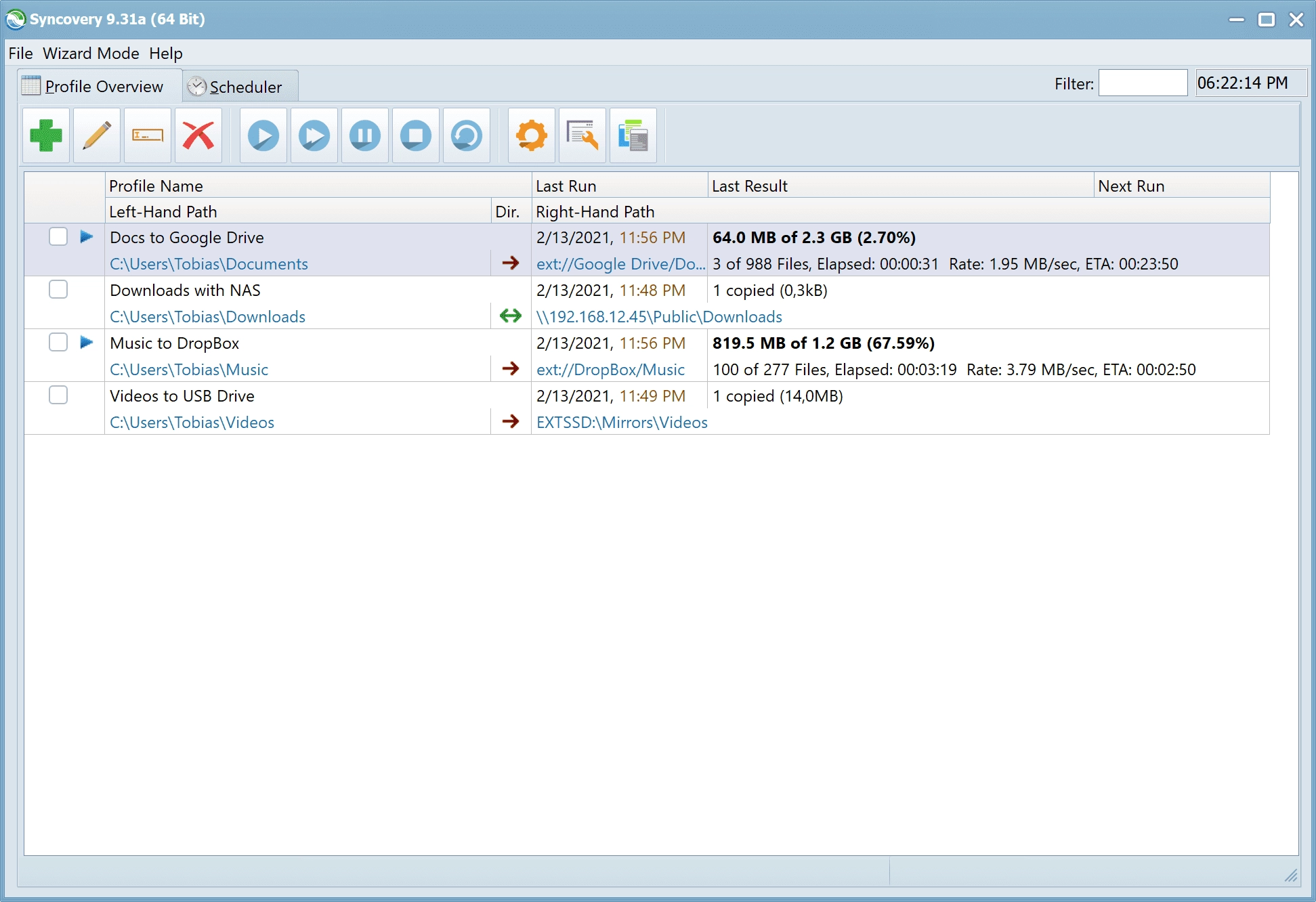
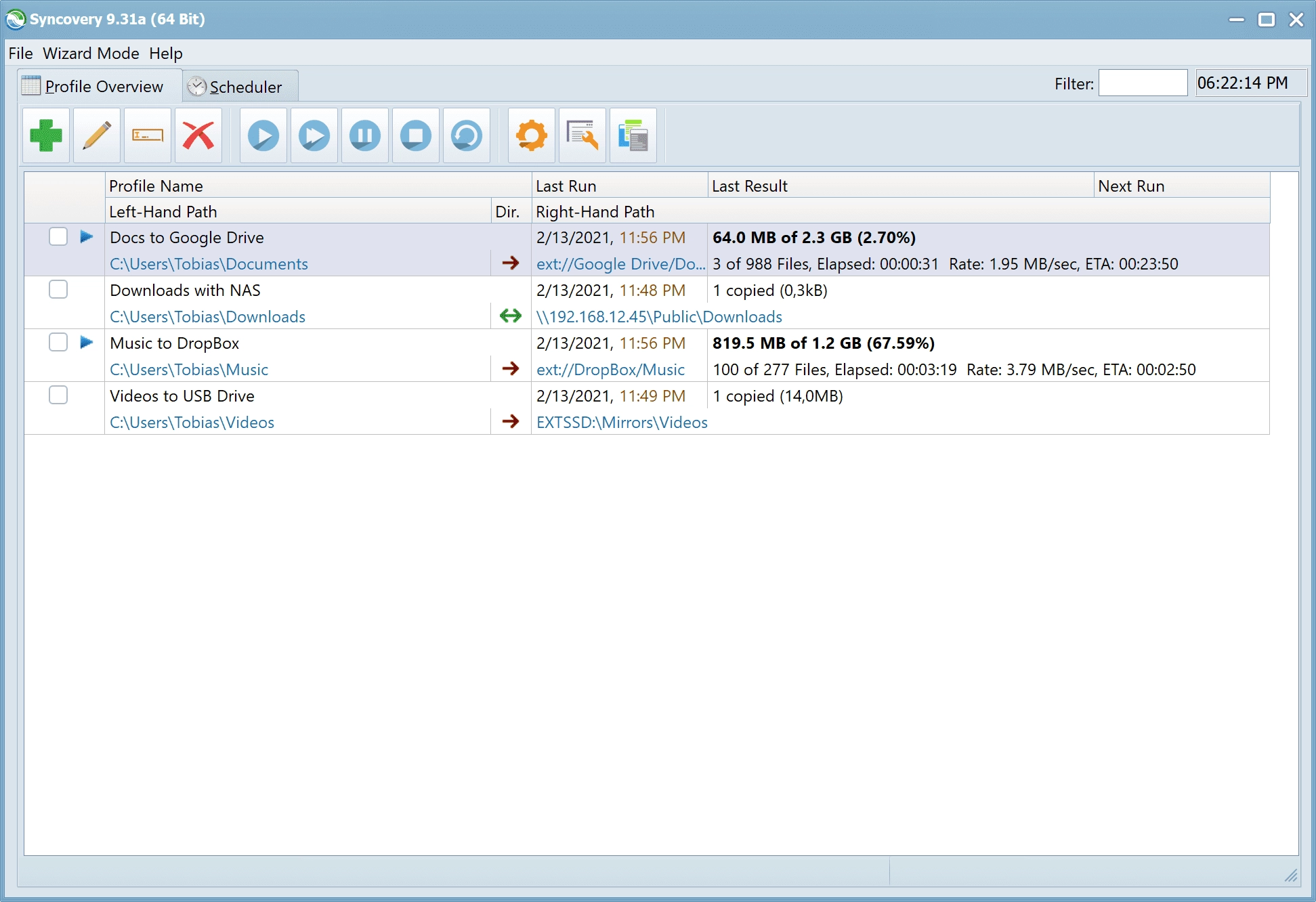
DRIVE FORMAT
DRIVE FORMAT: EXT3
Batocera is EXT3, meaning it is a self contained operating system.
It does NOT require windows or any other operating system to run.
You BOOT into Batocera at StartUp.
What's Included?
512GB Batocera SD CARD for STEAMDECK
Easy to Follow Install Instructions
Full Support (Remote Support also Available)
Batocera Updates